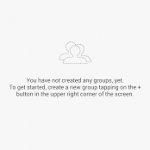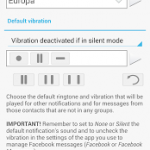Views: 703
messify+ allows you to setup custom ringtone and vibration pattern for messages from your Facebook’s friends!
** Do you like messify+? Share the link to this page just tapping on the “share” button placed in the main page of the app and invite your friends! **
To setup the app, follow these simple steps:
1. Launch the app you use to manage Facebook’s messages (Facebook or Facebook Messenger) and select “Silent”or “None” as default notification’s sound or uncheck the “Sound” option and disable the vibration: don’t worry, messify+ will manage ALL the notification of your Facebook account! 🙂
2. Launch messify+, select “Settings” and choose the default ringtone for all the other Facebook notifications (events, messages from friends not included in any groups, tags…)
3. Select “Manage Groups”, click on + to add new group: select the custom ringtone and the name and tap the checkmark on the top-right corner to save all.
4. Select the new group and add new contacts from your phone book or just inserting manually the name and surname of your friends. Save all clicking the checkmark on the top-right corner of the screen.
5. In the main screen of the app, touch the “Off” button to activate the service. At the click a dialog will be shown. Touch “Settings” and grant messify+ the accessibility permission**
That’s all folks!
Do you need more help? Please visit http://www.mikroid.com/fbmn/help.php
* an instalation of Facebook or Facebook Messenger is required
** this permission is required just to let messify+ read Facebook’s notifications. NO PERSONAL DATA WILL BE STORED
— messify+ IS NOT an official or licensed Facebook’s app. Facebook’s logo and other trademarks are copyright of their respective owners. The font I used is Aliquam UltraLight released under freeware license by Alvaro Thomaz and available for FREE on the Net. —