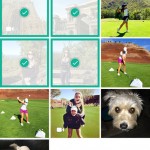Views: 495
It happens to all of us.
We have a couple of photos or videos on our iPhone that we want to show a friend or family member, so we find the photos and show or pass the phone to the other person. What’s the first thing they do? They start swiping left or right to see more.
The problem is, nowadays, we may have personal or compromising photos that we don’t necessarily want our friends or family to see.
Eyes Block solves that problem for you! Simply open the app, select the photos and tap SHOW. Now you can pass the phone to your friends and family and they can swipe through and view the photos you selected — but nothing else! All your other photos or videos remain private.
Once you get your phone back, simply shake it or close the app to get out of the photo viewer.
For increased protection, you can use Touch ID (Requires iPhone 5s, iPhone 6 or iPhone 6 Plus.) Activating Touch ID will require your fingerprint, after you shake the device, to get out of the photo viewer. You can also use Touch ID to secure access to Eyes Block.
Eyes Block not only works with your Camera Roll and other local albums, but also with your social accounts. You can link your Facebook™ and Instagram™ accounts and have access to those photos within the app. Easily share Facebook or Instagram photos without having to add new friends.
The photo viewer offers Ultra Zoom, where you can zoom in very close to see that extra detail on your photos, as well as Motion Zoom, a simple way to view your images in a fun way. Simply tap once on a photo and tilt your iPhone left and right. The photo will pan for you as you tilt your device from side to side.
Want to show some photos? Have no fear, Eyes Block is here.

Categories:
Photo & VideoSupported Devices:
IPhone/Ipad
Price:
Free